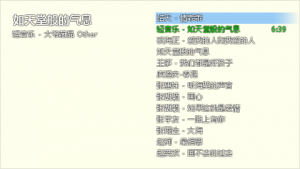Mcool是一款极致简约的音乐MP3播放器,无一些复杂非必须的功能!极致的音乐播放器就是这样,搞的太复杂就失去了真正的播放器意义,只要保证速度、音质、小巧、方便就是完美的音频播放器。Mcool就是这么一款工具除了播放器应该有的功能外还具有更加小巧、透明界面、小占用、纯文本的播放器,并且支持的格式也非常全面包括:APE、FLAC、WavPack、MP3、OGG、TTA、TAK、Musepack、AAC、AC3、WMA、Wav、CD、ALAC、Aiff、MOD、CUE。
软件特性
1、支持轻媒体库、歌词、可视化。最小化到托盘,占用资源少,适合边听音乐边工作。
2、模块化代码设计,根据需要可随意删减程序夹内文件。
3、应网友要求,加入了Tag编辑、自动切换列表、播放队列、鼠标手势、均衡器、音频设备选择、全局音量滚轮(托盘区域)、字体设置、极简模式、鼠标穿透、嵌入桌面、简单布局等功能。
4、绿色,免费,开源软件(Delphi, MIT协议)。
5、运行环境:Windows XP/7/8/10,简体/繁體/English/Unicode
6、格式支持:APE/FLAC/WavPack/MP3/OGG/TTA/TAK/Musepack/AAC/AC3/ WMA/Wav/CD/ALAC/Aiff/MOD/CUE(从有损到无损音频全格式,通过插件支持视频格式)
网盘下载(v3306 + 3300概念版 + Delphi源码)
http://url.shileiye.com/Mcool
更新历史
3306 -2015.11.14 电台模式(整点时切换歌曲或列表,并非在线音乐),以及多声卡支持。Adds radio mode, and multi sound card support.
3300 -2015.10.15 完善细节,修复切歌卡住bug。完美版。Fixes some bugs.
3280 -2015.8.1 简单布局功能。Layout (all in one) function.
3260 -2015.6.1 新增Win10模式。Win10 mode.
3252 -2015.5.10 任务栏进度条。Taskbar progress display.
3236 -2015.4.10 点睛之笔:透明度调节。Adds function of transparency tuning.
3232 -2015.3.25 自定义软件名(请在mcool.ini中手动修改)。Adds function of customizing app name.
3230 -2015.3.12 Airplay复刻界面。Airplay interface copy.
3218 -2015.1.20 桌面歌词。Desktop lyrics.
3216 -2015.1.12 一体化界面(学习Foobar2000和豆瓣FM)。All in one interface.
3212 -2015.1.6 新增Winamp音效插件支持(学习千千静听),以及滚轮穿透功能(学习Airplay3)。Adds Winamp DSP plugins support, and adds function of wheel transparent.
3210 -2014.12.20 重要更新:本地音量调节、自定义鼠标键/手势。Adds local volume control, and adds fuction of customizing mouse control / gesture.
3208 -2014.11.25 简化右键菜单,常规项目移到选项窗口。Simplifies the popup menu, moves the general items to option window.
3206 -2014.11.22 新增文本对齐选项,重新设计导航按钮。Adds option of text alignment, and redesigns the buttons of playback.
3202 -2014.11.10 新增播放记忆、片段循环(Hotkey: Ctrl+1/2)和贴边隐藏功能。Adds functions of playback memory, AB repeat and screen side hide.
3200 -2014.11.5 新增无界面选项(先去掉托盘图标,然后Ctrl+Alt+W隐藏界面,Ctrl+Alt+X关闭)。Adds option of no interface.
3191 -2014.8.26 嵌入桌面。Pins to desktop.
3190 -2014.8.19 音乐管理第一步:列表分组。Playlists grouping.
3186 -2014.8.10 基于列表的分级系统(Hotkey:0..5)。Rating system based on playlist.
3181 -2014.8.1 启用新图标(由虹吸墨作者BGLL友情制作)。Uses the new icon.
3180 -2014.7.22 新增Win7任务栏特效。Adds windows 7 taskbar effect.
3166 -2014.6.29 重要更新:自动下载专辑封面(源于歌词迷)。Downloads album covers from geci.me.
3160 -2014.6.1 重要更新:新增极简模式,以及OGG/Opus内置封面显示功能。Adds minimalist mode, and adds function of displaying cover embedded in OGG/Opus.
3152 -2014.5.18 添加托盘右键菜单,新增ALAC(M4A)内置封面显示功能。Adds systray popup menu, and adds function of displaying cover embedded in ALAC(M4A).
3151 -2014.5.1 重新设计可视化效果,新增示波器效果。Redesigns visual effects, and adds oscilloscope effect.
3150 -2014.4.20 采用歌词迷API下载歌词。Downloads lyrics from geci.me.
3136 -2014.3.30 加入可选的按钮,以及鼠标穿透功能。Adds function of transparent window.
3132 -2014.3.6 简化界面,向Foobar2K看齐;增加正在播放面板。Simplifies the interface, and adds now playing panel.
3130 -2014.2.26 重要更新:按照专辑分组。Grouping by album.
3120 -2014.2.18 点睛之笔:优化字体渲染(Windows7/8下)。Optimizes font rendering in Windows 7/8.
3110 -2014.1.26 点睛之笔:自定义字体颜色。Adds function of customizing font color.
3108 -2013.11.16 Last.fm同步功能(请到博客主页下载插件)。Last.fm scrobbler support.
3106 -2013.11.8 可回溯的随机播放(学习Airplay 2)。Random playback can be traced back.
3103 -2013.10.12 优化右键菜单。Optimizes popup menu.
3102 -2013.9.30 修改滚动条样式。Modifies style of scroll bar.
3100 -2013.9.10 无边框设计;迷你模式也可以不置顶(Hotkey:T)。Borderless designs.
13.86 -2013.8.20 增加歌词面板功能。Adds function of lyrics panel.
13.82 -2013.8.08 增加在可视化界面显示歌词功能。Adds function of displaying lyrics on visual interface.
13.80 -2013.8.01 新增设置字体功能,恢复简单的自动关机功能。Adds function of setting font, and re-adds simple function of auto shutdown.
13.60 -2013.6.26 修复在迷你模式停止响应的Bug,去掉自动关机、歌词调整功能。Fixes bug of stop responding in mini mode, and removes functions of auto shutdown and lyrics trimming.
13.50 -2013.5.23 增加手势功能。Adds gesture function.
13.30 -2013.3.10 增加Aero磨砂玻璃效果[如需源码请联系我],XP/Win7/8无差别显示,按Insert键开启。Adds aero glass effect.
13.20 -2013.2.23 增加简易Tag编辑功能(选中并单击即可,相当于资源管理器中的重命名,按照[歌手 – 歌名][专辑]格式进行编辑)。Adds function of editing audio tags (select and click, edit with [artist – title][album] format).
13.10 -2013.1.23 应网友要求,加入读取内嵌CUE、歌词及专辑封面功能。Adds function of reading CUE, LRC and album cover built in media.
13.02 -2012.11.03 无按钮设计;微调进度条尺寸。Buttonless design; modifies the size of the progress bar.
13.01 -2012.10.15 重要改进,界面即按钮:单击 – 播放/暂停,按住 – 前进。Important update, the interface is a button: Click – Play/Pause, Hold Down – Next.
13.00 -2012.9.28 增加Win8模式。Adds Win8 mode option.
转载请注明:追风逐雨 » 音乐播放器 Mcool