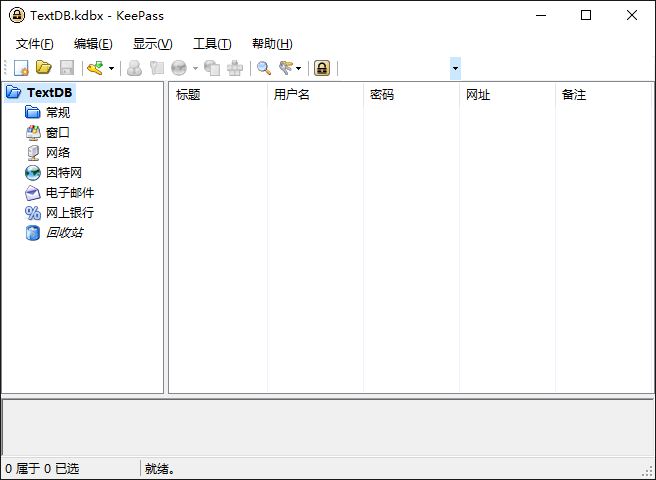小编也用过不少的密码管理软件了,对其功能的要求也越来越高 —— 这类软件密码管理功能大同小异,至于各类加密算法更不是我等菜鸟能明白的,只要不是低级到用明文保存,我想一般人也就够用了。因此其附加功能就成了选择使用的亮点。今天向大家介绍的这款密码管理新秀 —— KeePass 密码保险箱,就是凭其独特的功能让我“一旦拥有、别无所求”的,相信经过我的介绍,你也会喜欢上它的。
对于 KeePass 相对其它同类工具出类拔萃的优势,我也会结合用过的其它密码工具来介绍,这就是今天的两个配角:KeyPass 和 Password Agent ,后者是老牌的密码箱了,前者算得上独特的自动登录功能也曾让我心仪,但当后来发现了 KeyPass 一个致命的本地安全隐患后,我一直在寻找它的替代品,直到 KeePass 的出现,我才发现 KeyPass 的自动登录实在是不太方便。
KeePass Password Safe 就是专门为了解决人类记不得众多密码的问题所产生的,它包含了一个强大的密码产生引擎与加密储存机能,能够提供一个安全的密码储存空间。当你开始使用 KeePass Password Safe 时,要先决定一个起始密码。此密码用来辨识你的身分,决定你是否可以使用 KeePass Password Safe 软件,因此千万不要忘了。启动后你就可以开始储存密码,在 KeePass Password Safe 软件中已经有一些预设的密码分类,你可以自己再根据需要建立自己喜欢的密码储存分类。
办公室电脑密码、笔记本密码、家里电脑密码、上网帐号密码、手机服务密码、邮箱密码、QQ 密码、银行卡查询密码、银行卡交易密码、银行卡网上支付密码……现在的我们需要记太多太多的密码。纵然我们可以使一些密码一致,但无法让所有的密码都一样,到头来,我们仍要记不少的密码,尤其是对于掌握信息系统的人来说,密码更多了。
实际上把密码记下来,也不代表不安全,完全留在脑中,反而容易忘记。所以有了 KeePass。
KeePass(KeePass Password Safe)密码管理系统是一款轻量级的,强大易用的开源密码管理系统,使用该系统,你可以方便的对各种文件加密,你的密码或者key文件存在数据库中。
KeePass主要有两部分作用:
1、生成不易于破解的随机密码:它自带了一个密码生成器,可以按照指定的字符类(大小写、数字、特殊符号)生成指定位数的密码。
2、分类管理密码:使用一个kdb扩展名的文件作为数据库,你可以指定数据库的加密算法和加密次数;密码你可以分类别进行管理,并且双击时可以自动打开URL字段的网址,自动复制用户名和密码字段的数据;复制到剪贴板的数据可以定时清除或者只允许粘贴一次。
软件优势
安全:截至此时应该没有泄露的风险,就算数据库丢了没访问密码问题也不严重(它还可以使用一个文件作为加密密码,太BT我没有尝试);
方便:注册网站时首先创建一个新条目,随机生成密码后再填入注册网站,方便且密码多变。登录各个网站时,可以直接双击需要复制的字段,再去登陆框粘贴即可;
简单:没有大多数密码管理软件的繁琐,使用熟练后会非常舒心,数据库也仅一个kdb文件,压缩加密后放到邮箱就完成了备份;
多样:软件是开源的,数据库除了在Windows可以使用,在Linux、MacOS X、PocketPC、Symbian、BlackBerry、PalmOS等都可以使用。
KeePass Password Safe 2.32 更新日志
New Features:
The quick search box (in the toolbar of the main window) now supports searching using a regular expression; in order to indicate that the search text is a regular expression, enclose it in ‘//’; for example, performing a quick search for ‘//Michael|Adam//’ shows all entries containing ‘Michael’ or ‘Adam’.
Added ‘Advanced’ tab in the ‘Open From URL’ dialog (easily extensible by plugins); added options: timeout, pre-authenticate, HTTP/HTTPS/WebDAV user agent and 100-Continue behavior, FTP passive mode.
Added per-user Start Menu Internet Application detection.
When selecting an entry in the main entry list, its parent group is now selected automatically in the group tree view.
Auto-Type matching: added option ‘Expired entries can match’ (turned off by default, i.e. expired entries are ignored).
Added option ‘Always show global auto-type entry selection dialog’ (to show the dialog even when no or one entry is found for the currently active target window; turned off by default).
Added {GROUP_NOTES} placeholder.
Added support for importing nPassword 1.0.2.41 NPW files.
In triggers and KPScript, an import/export module can now be specified both using its display name and its format name.
When running under .NET 4.5 or higher, secure connections (e.g. for WebDAV) now support TLS 1.1 and TLS 1.2 (in addition to SSL 3 and TLS 1.0).
Added Mono workaround: when running on the Unity or Pantheon desktop, KeePass now does not try to instantiate a tray icon anymore; if you want a tray icon on Unity/Pantheon, use the application indicator plugin.
Added workaround for Mono not implementing the property SystemInformation.SmallIconSize for Mac OS X systems.
Added command line parameter ‘-wa-disable:’ for disabling specific Mono workarounds (IDs separated by commas).
KPScript: if the value of a ‘-ref-*:’ parameter is enclosed in ‘//’, it is now treated as a regular expression, which must occur in the entry field for an entry to match.
KPScript: .NET 4.0/4.5 is now preferred, if installed.
KPScript: enhanced high DPI support.
Improvements:
Auto-Type: improved compatibility with target windows that handle activation slowly and ignore any input until being ready (like Microsoft Edge).
Auto-Type: improved sending of characters that are typically realized with the AltGr key.
When editing a custom entry string, the value text box now has the initial focus.
Improved image/icon shrinking.
Improved icon recoloring on high DPI resolutions.
Changed some ICO files such that higher resolution images are used.
Changed some PNG files to workaround the image DPI scaling behavior on Windows XP.
Improved new-line filtering in the main entry view.
When trying to use the Windows user account as part of a composite master key fails, a more detailed error message is displayed now.
The ‘About’ dialog now indicates whether the current build is a development snapshot.
Changed code signing certificate.
Upgraded installer.
Various code optimizations.
Minor other improvements.
下载地址(绿色中文版)
http://url.shileiye.com/KeePass
转载请注明:追风逐雨 » 密码管理工具 KeePass